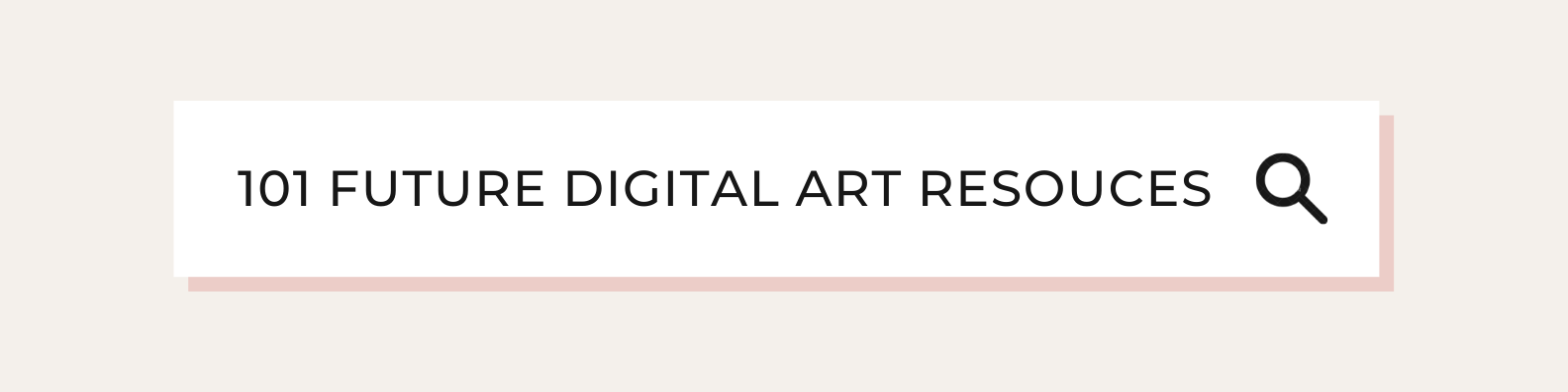Chances are you have some artistic skills and are looking for resources to make digital art. Like you, I am also interested in art.
There are many amazing classic tools available that are still in use by professionals, but I’m more interested in the latest tools that leverage cutting-edge technology and future ways to make digital art.
Here is a list of 101 useful digital art classes, tools, software, websites, books and much more. It’s more of a reference guide to help you with your creative projects.
I hope you find the best for your work by quickly going through the list.
Have fun.
What is digital art?
Digital art is any form of art that is produced digitally. The simplest examples are computer generated drawings.
There is no standard way to create artwork. Every day, something new arises. Using computer art is up to our creativity, just like any other traditional art.
There are many types of digital arts, including digital sculpture, digital painting, and digital music, as well as graphic arts, video art, computer animation, web art, games, photography, and filmmaking, as well as all other media arts.
What are digital art resources?
- Classes
- Books
- Tools
- Gadgets
- Software
- Websites
Classes
Proko
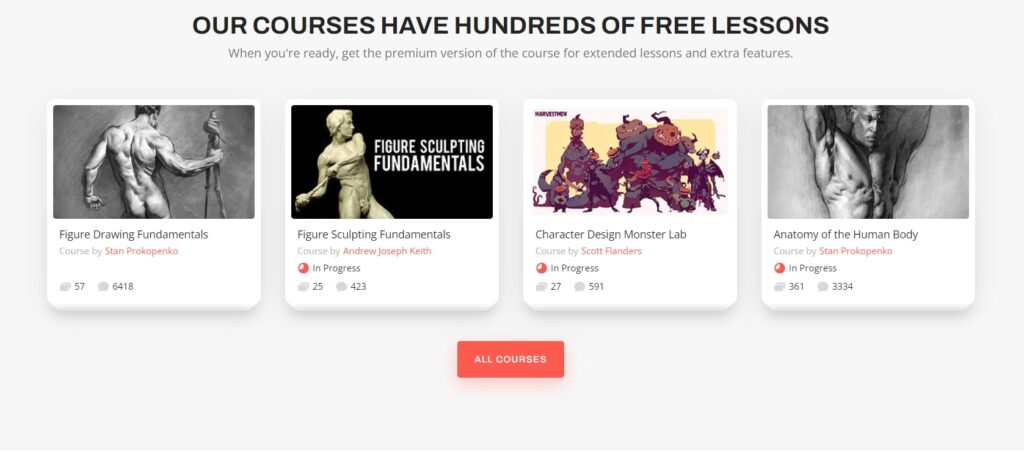
Proko is one of the best tutorial courses for beginners to learn about the basics of drawing. It has a lot of free previews on YouTube.
Digital Art Tools: Complete Fundamentals Course
An introduction to the basics of digital art is taught by Scott Harris, an art director.
Develop Your Digital Art Style: Draw One Illustration Six Ways

Stephanie Fizer Coleman in this course gives the right direction by teaching digital as well as developing your unique style.
Ctrl + Paint
One of my favourite classic tutorial sites is Ctrl + Paint. They have a library of free tutorials on digital art, from basic drawing and composition to painting tools.
FZD School of Design
FZD School of Design is a YouTube channel and online community with over 2,000 instructional videos on design, illustration, typography and animation.
Complete Beginner’s Guide to Digital Art
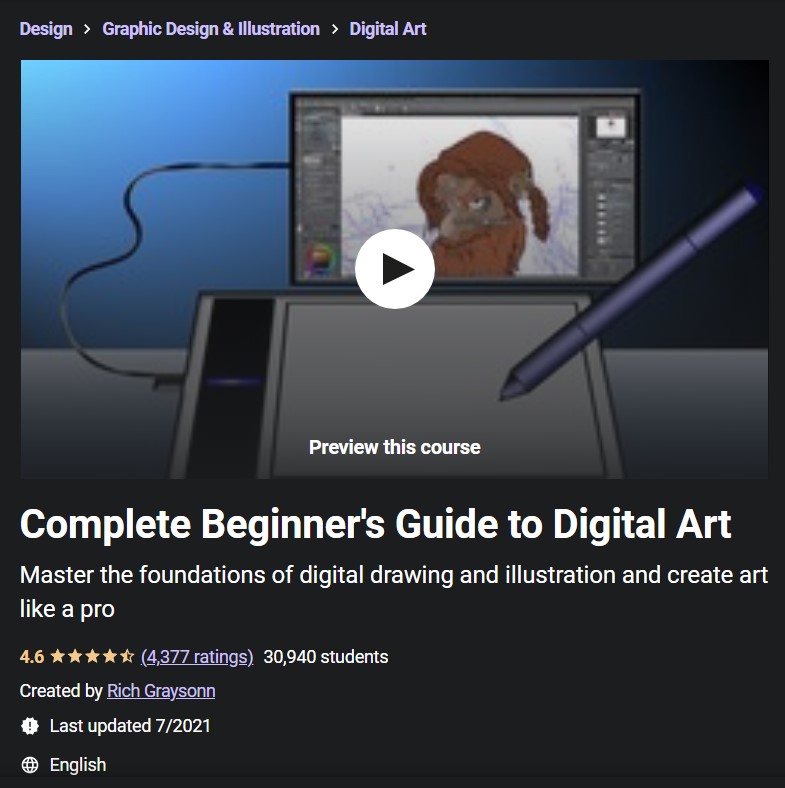
Draw realistic images of your photos. Learn digital painting techniques in Photoshop and much more. Learn how to get it all started from scratch with this complete course for beginners.
Learn to Draw: Daily Practices to Improve Your Drawing Skills
This is a comprehensive course that will give you the knowledge necessary to improve your drawing skills, from start to finish. You will be able to develop your style, create stories and characters,
Mastering Digital Art: Basics to Final portrait
The instructor created a step-by-step structure so you can work on the different elements in the class at your own pace.
Digital Fantasy Portraits with Photoshop

This course contains over 2 hours of videos and is a perfect introduction to Photoshop. It will teach you how to draw portraits, add cool effects and make them look realistic.
imaginefx
ImagineFX is a monthly magazine that has built up a great following by creating a YouTube channel. They regularly publish a series of videos that will offer tips, tricks and techniques for digital artists.
Aaron Blaise

Aaron Blaise is a masterful artist. His work is well known throughout the film industry. He has a great series of instructional and fun videos.
CG Cookie Concept
CG Cookie is a great YouTube channel for anyone looking to learn digital art, with a focus on 3D modelling and texturing.
Draw with Jazza
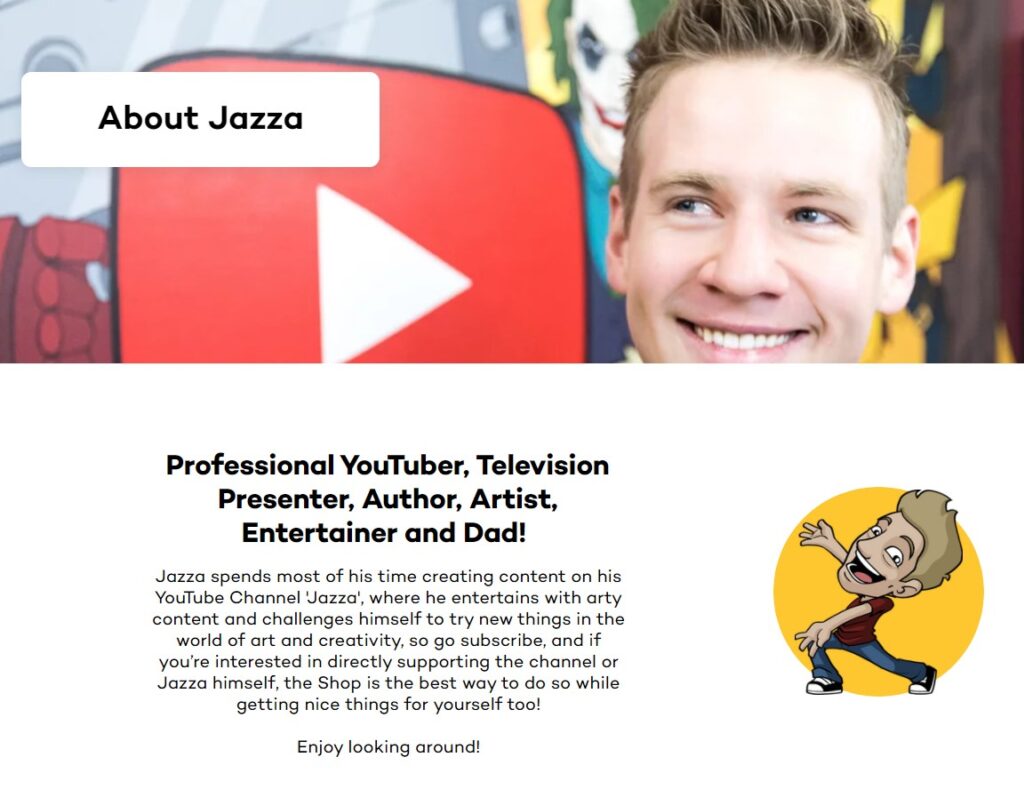
Draw with Jazza creates fun and engaging videos that are great for promoting your business.
Books

Digital Art
Written by Christian Paul who is an internationally lectured professor. This goes through the history and development of new media art.
Art of the Digital Age
‘Bruce’s work was an early exploration of emerging digital art and design and his book is a great place to start.
Drawing Shortcuts
The Drawing shortcut is an easy guidebook that joins traditional hand drawing techniques with modern technology.
Digital Painting for the Complete Beginner
This book by Carlyn Beccia is a good book to learn the fundamentals of digital painting with a process-focused approach.
Art Starts with a Line
This is a beginner-friendly book to make the transition from fun illustrations to a masterpiece.
Figure Drawing: Design and Invention
This is the book to become a master in art figures. Whether you’re a beginner or an experienced artist, there’s something for everyone on this list.
Interaction of Color
One of the most influential artists of the 20th century was Josef Albers. His work on colour and interaction is still studied and considered a masterpiece today.
Tools

Pencils
You can sketch, draw before you draw on the screen, experiment on paper, create doodle art to finish your work quicker with better results.
Sketchbook
Sketchbook is of utmost importance to you. It’s your source of inspiration; it will help you keep track of ideas wherever you go.
Watercolour and Palette
Make your initial ideas come to life faster by using watercolours. Take the colour wheel and start mixing colours all over the page.
Brushes
Brushes are an essential tool for artists. They are relatively inexpensive but help you create lifelike illustrations with various colour tints.
Files
For digital artists, maintaining files is an essential part of your process. You have to create these files regularly so they don’t disappear.
Desks

You need a wide working space that keeps you organized and productive while you are drawing or doing other related artworks.
Chair
It’s all about finding something that you like and will feel right at home with while you’re hard at work.
Lamp
Any lamp with a bright bulb that shines right where you need it and helps you to draw in any environment with easy to work with colours and shadows.
Journal
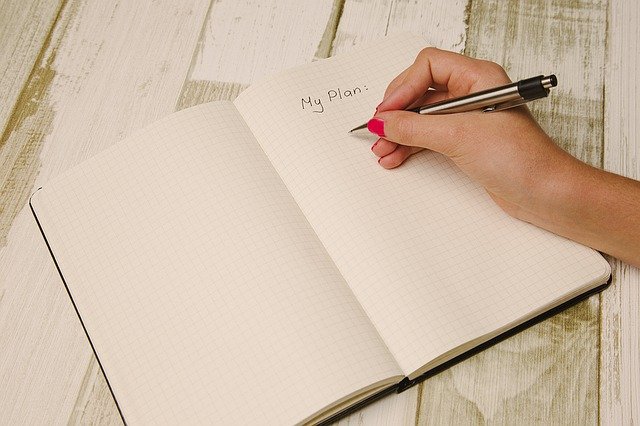
Journaling is one of the most important habits that you can pick up as an artist. It’s simple, but not easy.
Backpack
Whether you are an artist? a photographer? a director? a musician? Whatever, if you are creative, you need to carry your tools and kit with you everywhere.
Drafting stand
The rising trend is attributed to a growing desire for artists to get back to their roots and draw on paper, instead of the computer monitor.
Gadgets
Tablets

Drawing tablets are an inexpensive tool for any artist. Improve your workflow and speed up your creative process.
Monitors
A serious artist can benefit from a good monitor. The Colour accuracy, brightness and quality of the panel are all important.
Desktop
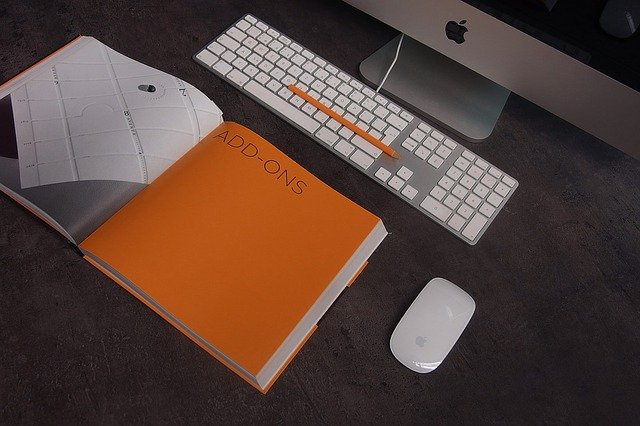
With the desktop for the digital artist, you can maximize your workflow and speed, while keeping your focus on creating wonderful works of art.
Laptop
You’ll be surprised at how much work you can get done just by setting up your laptop somewhere else.
Keyboards
Keyboards can help improve your productivity, as well as ensure you work in a comfortable position, reducing the chances of injuries.
Mouse
Painting on a computer has its challenges. A mouse helps them to draw and make necessary adjustments to their paintings.
Phone
A smartphone is the most powerful, portable, and convenient tool to capture moments without having to carry a sketchbook or canvas in your pocket.
Printers
A good printer allows artists to take their ideas and concepts beyond the realm of drawing or painting, and into the realm of presentation.
Stylus
The stylus is a great tool to make the digital art process more natural and intuitive, which makes it faster and more enjoyable.
Flash Drive
It makes sure that your data is safe in case something happens to your computer.
Google Cardboard
Google Cardboard is a simple way to experience virtual reality without buying an expensive headset. You can create 3D models and experiences in a virtual environment using cardboard.

Oculus
Oculus Quest, the first all-in-one VR headset from Oculus. It’s a headset like no other, offering room-scale VR, hand-tracking, and advanced systems.
Software
Adobe Photoshop
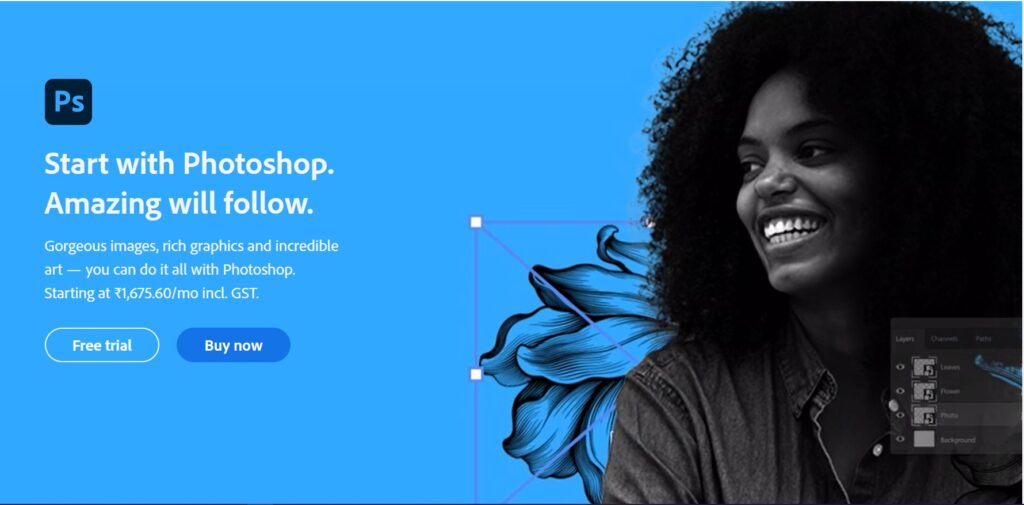
You can do almost anything in Photoshop. It is used by millions of people to create websites, photos, and graphics.
Krita
Krita is the best software for comic book artists, concept artists, illustrators, matte and texture painters and in the traditional fine art world.
CorelDraw
CorelDraw is the vector drawing software for illustrations, graphics and drawings. It’s fast and easy to use.
Clip Studio
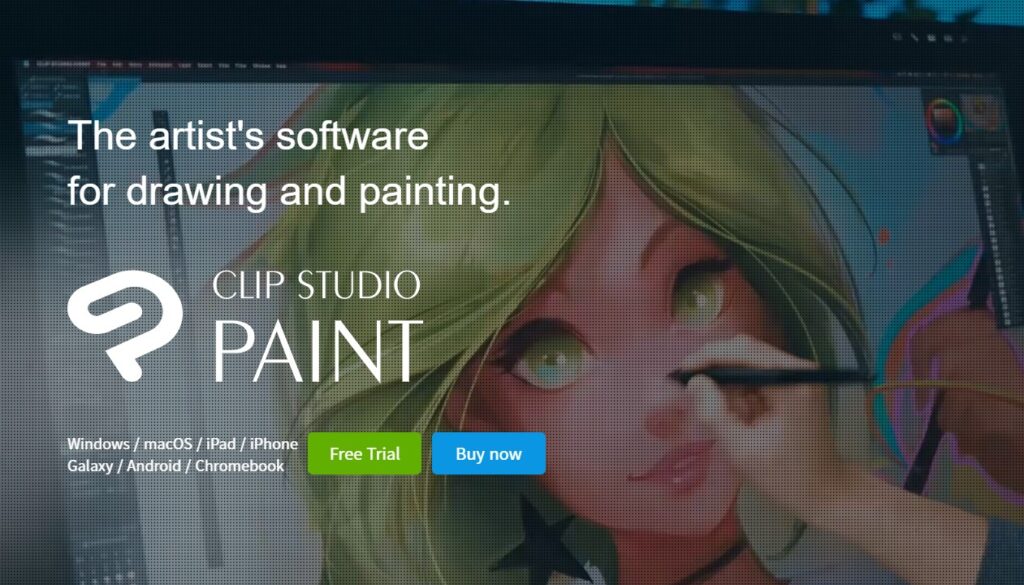
Clip Studio is a drawing software that has many tools that can help you create quality illustrations and digital paintings.
Artflow
Artflow is the best painting app for drawing and sketching, with a powerful set of realistic painting tools, and a vast library of amazing artwork.
Rebelle
Rebelle is the perfect software for creating realistic digital art. It’s affordable and feature-rich, and it’s perfect for artists of all skill levels.
Artbreeder
Artbreeder allows users to generate and modify faces, landscapes, and paintings to create new and exciting artwork.
ArtRage
ArtRage is a real paint software that was created by professional artists. It has realistic painting tools that will make your process easier.
TinkerCAD
TinkerCAD is a 2D and 3D modelling software for beginners. It’s compatible with 3D printing, so you can create models to print.
ActCAD
It is a lightweight 2D 3D CAD modelling software. Plus, it’s easy to learn and use.
Flexclip
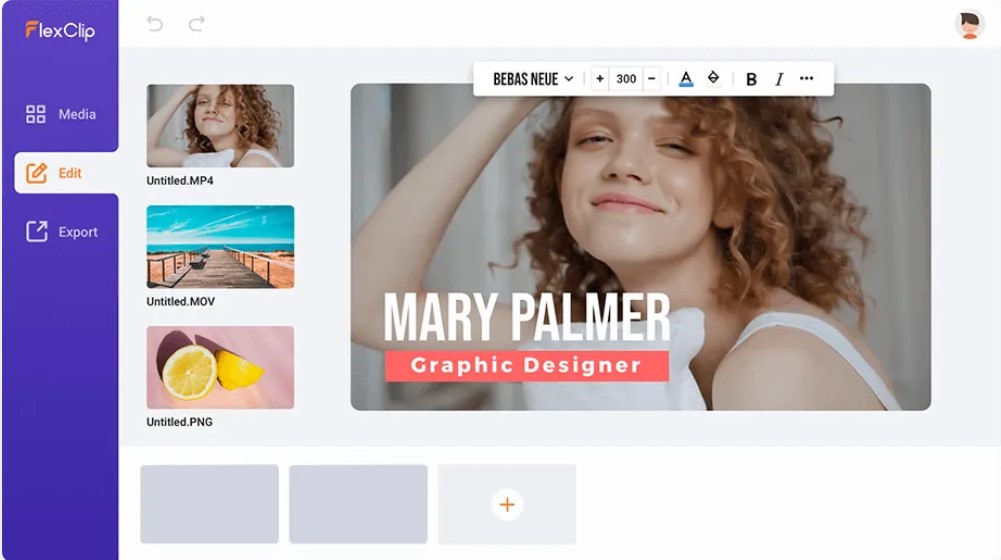
Flexclip is a video editing software used for creating professional-quality videos. With just a few clicks, you can add text, music, and effects to your videos.
Veed
Veed is a video self-funded editing software that is accessible to everyone. It is perfect for artists who want to create high-quality videos.
Solverspace
Solverspace is an open source CAD application that offers impressive 2d and 3D design capabilities at a low cost.
Flourish Studio
Flourish Studio is a data visualization platform that allows non-coders to produce maps and visuals in minutes.
Lottiefiles
Lottiefiles is open source animation software. It’s lightweight and easy to use. It’s perfect for animators of all levels.
Sketchbook
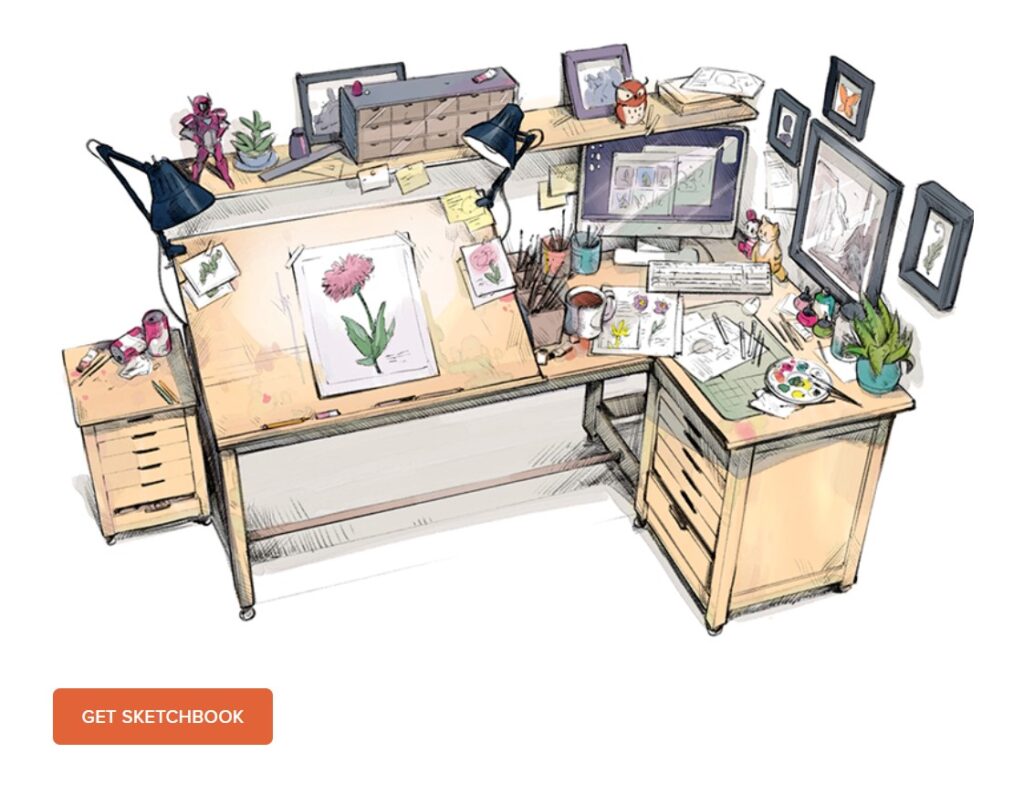
Sketchbook is a drawing and painting software used by artists for over 20 years. It comes with many intuitive tools.
MyPaint
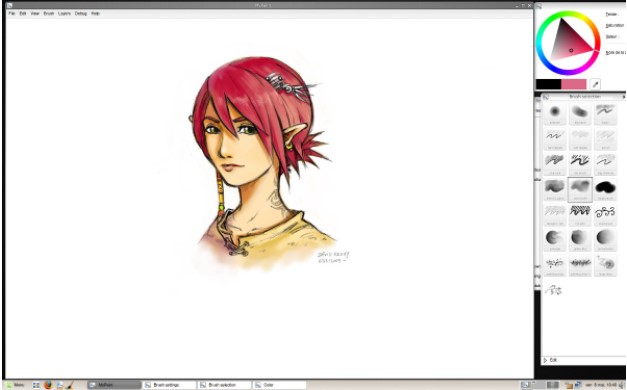
MyPaint is a paint software with a nice UI that comes with many tools like pencils, paintbrushes, and more.
Adobe Fresco
It is a powerful drawing app that allows you to draw vector and raster graphics. With over 50 brushes, you can draw any type of design imaginable.
Kapwing
Kapwing is free editing software for editing images, videos, audio, and gifs, as well as for making videos. It has an intuitive interface and powerful features.
Storyblocks
It is a library of royalty free videos, music, and photos built into an inbuilt editor that allows you to create professional-quality videos in minutes.
Alight Motion
Alight Motion is a professional-quality animation, visual effects, and video editing app for creating stunning motion graphics.
VSDC Video
VSDC is a free video editor that provides a variety of useful features for beginners in video editing.
Hitfilm Express
Hitfilm Express is a free video editing program, and that is why I like it. It is for people that are looking for a free but quality editing program.
Wombo Dream
Wombo creates AI-powered paintings based on text prompts. These paintings are often abstract and beautiful.
Pixellab
Pixellab is a free app for Android that lets you easily add stylist, 3D text, shapes, stickers, and drawings to your images.
Polarr
Polarr is a very capable photo editor that’s currently only available on the web and mobile.
Adobe Lightroom
It is a cloud-based service that has been used by professional photographers for years to edit and manage their photos.
Darktable
A great free and open-source – alternative to Adobe’s Lightroom. It can be used as a digital photo workflow application.
SketchAr
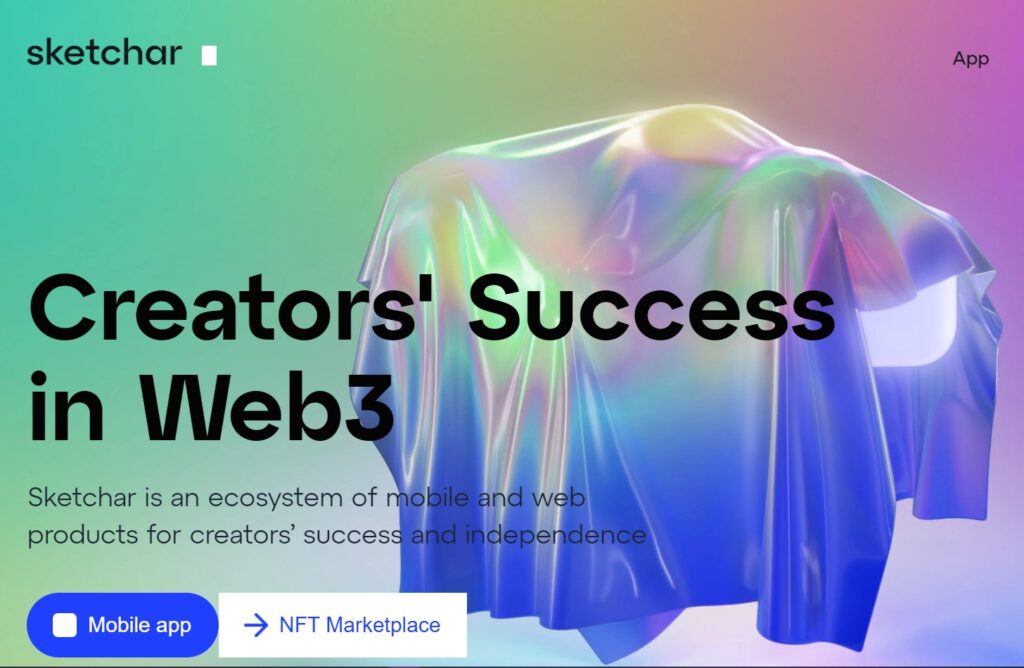
SketchAR is a new technology that allows you to draw in augmented reality. Using just your phone, you can create unique drawings, photo edits.
Ar Doodle
AR Doodle mode lets you add drawings to your videos and they look like they’re still there even when you look away.
Tilt Brush
Tilt brush is a virtual reality painting app. It allows you to create 3D sculptures, paintings, and animations using only the power of your hands.
3DVista
This software allows you to create interactive 360-degree virtual tours where people can explore and navigate their art in a variety of ways.
Blender
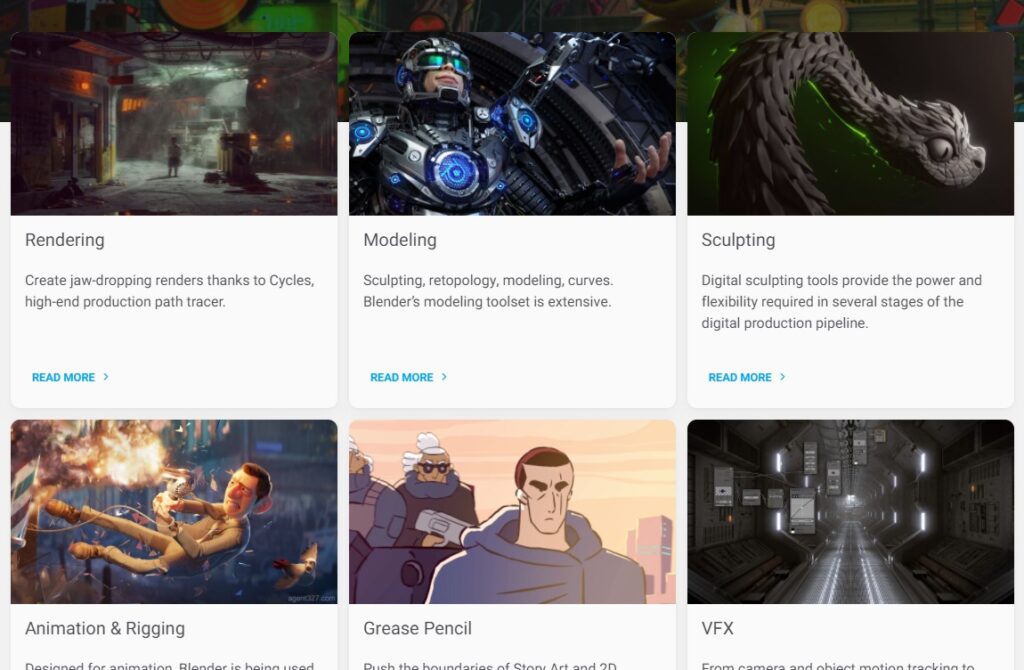
Blender, the free and open-source 3D sculpting software, is becoming so much more than just a tool for creating 3D models.
VR-All-Art
It is a platform – that allows everyone to create their exhibitions, making them accessible to a worldwide audience.
Beeple Generator
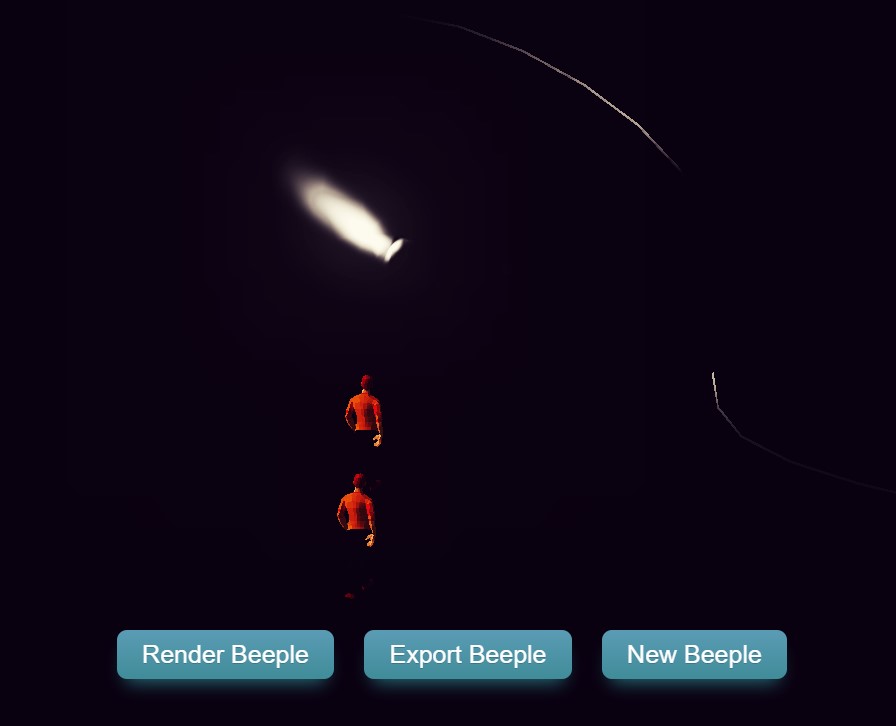
Beeple Generator is a platform for generating automatically and randomly surrealistic computer-generated art.
Scribbling Speech
The Scribbling Speech allows users to create real-time speech into animated drawings, and with simple controls.
AutoDraw
AutoDraw is a new web-based tool that pairs machine learning with your drawings to help you create digital art.
Quickdraw
Play Quick, Draw! with other players to learn how to make your drawings more interesting and appealing to the network.
Gravit Designer
Gravit Designer offers powerful vector illustration and grid tools – perfect for creating icons, images, posters, and even print designs.
Websites
Pinterest is a top favourite art resource because it’s a visual medium that’s easy to search and share images.
DevianArt
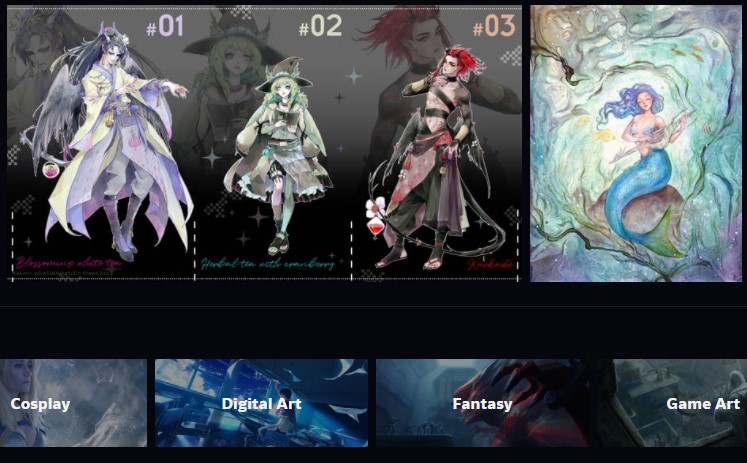
Devianart is an amazing online gallery for anyone interested in art. They have a great variety of art and can provide you with cool insights.
All3DP
All3DP is the world’s leading magazine for the digital maker. All3DP is also home to some of the best 3D modelling software for VR.
Font Joy
Fontjoy shows you all the fonts that are similar to one another and gives you a score to determine how well they go together. It’s quick and free to try out.
Iconscout
Download more than 3.9 million icons and images. Iconscout comes with integrated Plugins, conversion Tools, and simple, powerful Editors that enhance and streamline your workflow.
Arteza

Arteza is a platform for digital artists that provides a large selection of art supplies.
Creative Fabrica
Craft Fabrica is another place to find premium crafting products and supplies.
Rarible
Rarible is a platform where artists can sell their digital artwork online using cryptocurrency.
Artsy
Artsy is the largest online art market. There are more than 1.7 million works of art for sale on Artsy.
Artwork Archive
Artwork Archive is an art inventory platform that artists use to track their artwork, showcase their portfolio, and grow their business.
Squarespace
Make professional-looking websites with Squarespace, a do-it-yourself website builder, blogging platform and hosting service.
Canva
Canva is a graphic design site that’s free to use for individuals and small teams. It has a ton of free design templates, images, fonts, and more.
Google Drive
Google Drive is a good way to backup your artwork in the cloud. It gives you 15 GB of free storage and lets you access your files from any device.
Behance
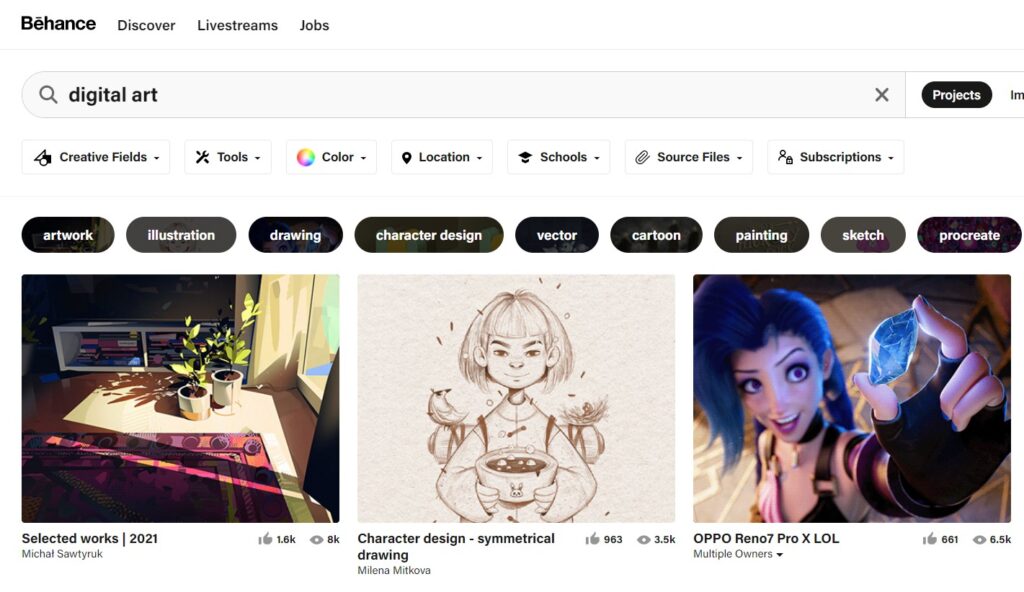
The best place to build a portfolio website is Behance. It has a great variety of tools and resources to help you build a strong online presence.
Dribble
Dribble is another professional network designed for artists and designers to showcase their work.
Artfinder
Artfinder is a marketplace for buying and selling original art, limited edition prints, and photography. You can search by artist, theme, medium, price range, and more.
Saatchi Art
Saatchi Art is an art market to buy original fine art online. It’s a curated collection of the most iconic paintings, photographs, and sculptures.
Creative Boom
The Creative Boom is an art, design and visual culture magazine and website aimed at the creative industries.
Colossal
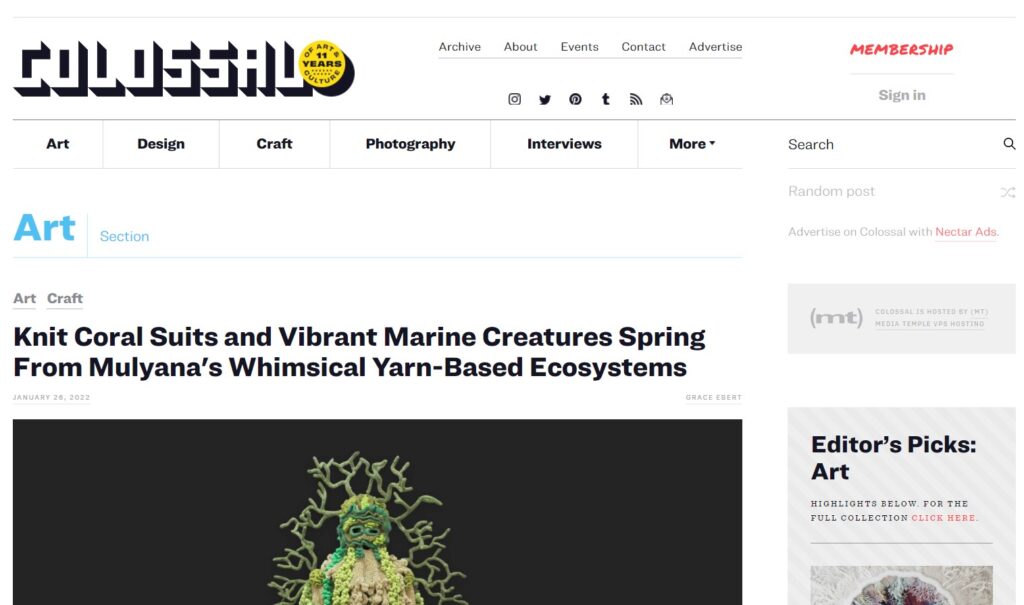
Colossal is an art and visual culture blog. The site covers topics ranging from art, design, and photography, to visual aspects of science.
Conclusion
So where do you go from here? I would suggest you try out some of these tools and continue to experiment with new resources.
Was your favourite tool not included here? or I missed any important resource, let me know and I’ll add it.
I would love to receive feedback so I’m open to suggestions.